Transition week - Day 5
16 Jul 2020

We have reached the end of our transition week. Thank you for the messages, visits, video chats and photographs you have sent to me. It has been lovely to get to know you all a little bit and I am looking forward to September when we will be learning and having fun together in Class 1!
You can choose to do any of these activities or all of them if you have time. I would love to hear from you so let me know which activity you enjoyed: class1@gfschools.co.uk
Today the activities are all about the things we can do 
Eye spy with my little eye…
I bet you are really good at recognising your name but can you make your name using objects? See if you can find something around your house that begins with each letter of your name. Can you take a picture or draw each item and make a collage?
M - mirror
I - ipad
S - sink
S - shoes
W - window
R - radiator
A - apple
Y – yoghurt
Get moving!
Balance / assault course. You could draw with chalk on your pavement (wiggly lines, stars to do star jumps, stepping stones, circle for jumping, hands to touch) or you could make labels using pictures or put out equipment like skipping ropes/ buckets/ balls and envy thing else you can challenge your family with. Don't forget a start and finish line. You could take turns and time each other to see who is the fastest.
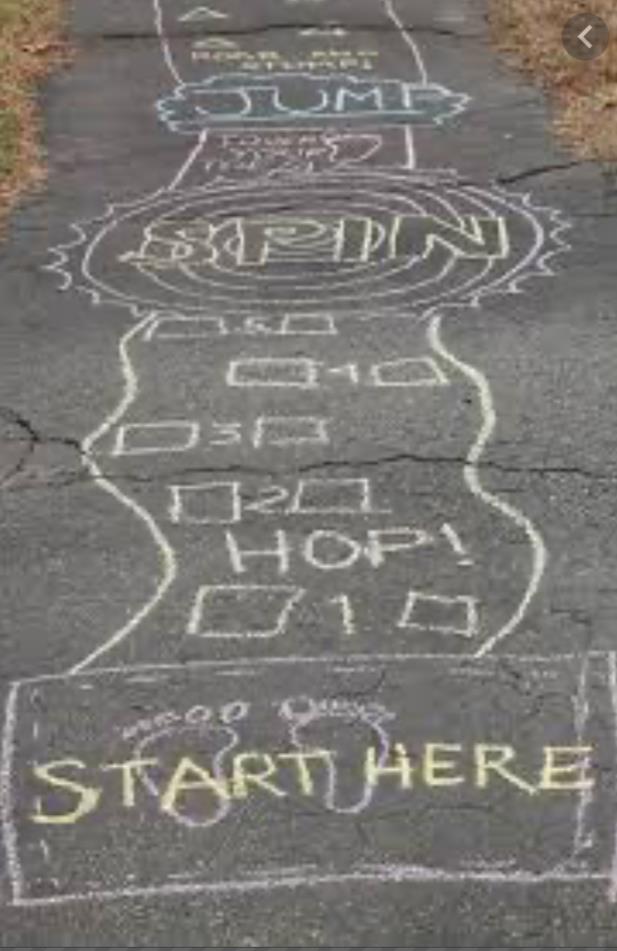
Time for a story
This is a lovely story about a caterpillar. He knows there is a big change coming and he is not too sure about it. Read along and see what happens.
→
←
Screen time
A short clip about starting school. https://www.bbc.co.uk/bitesize/articles/z4v792p
I have been in to school for the last couple of days starting to get our classroom ready! Keep checking on our class page on the website and I will put photographs of our classroom as it starts to take shape.
I know there are a few vehicle and train fans and we have some kind people who like looking after animals too. If there is anything you would like in our classroom to play with of to learn about please let me know and I will see what I can do!
Are you ready
Here are some things that will help you to get ready for starting school in September. See how many you can already do by yourself and which you can practise over the summer holidays.
-ready for school.pdf-
Here is a colouring sheet for you to record the things you are already superstars at doing 
-Parent and Child School Readiness Colouring Checklist.pdf-
Summer memory box
If you have completed any of the activities this week or do anything else you are proud of, please keep them safe so I can see your super work in September.
I hope you all have a wonderful summer holiday, take care of yourselves and your families and I will see you all in 7 weeks!! 
Miss Wray