CLASS 1 Wednesday 22nd April
RHebblewhite - 21 Apr 2020
Wednesday 22nd April
→
via GIPHY
Good Morning Class One! I hope you are all enjoying your first week back after your Easter break. You are all working so hard from home and I have been really impressed by all the photos of your work that you are sending me - well done and thank you everyone! Parents included!
For sharing your children's work and learning, please can you continue to use 'Evidence Me' and this can be added to your child's Learning Journey. For any other queries, please feel free to contact me on at Class1@gfschools.co.uk.
Here is Robert's fantastic postcard! At Easter he has had fun in the woods, climbing on the fallen trees and playing in the stream:
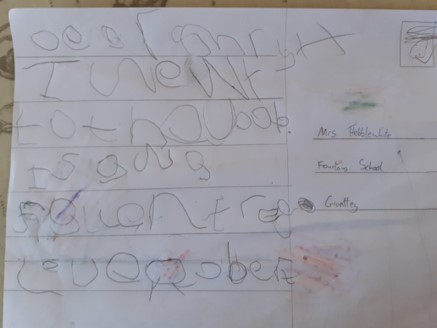
Here are some jobs for today:
I have found a brilliant new song for us to practise this week, to help us practise our letter names:
→
←
Phonics
- Would you like to read Charlie's and Max's Silly Sentences that they wrote for us yesterday?
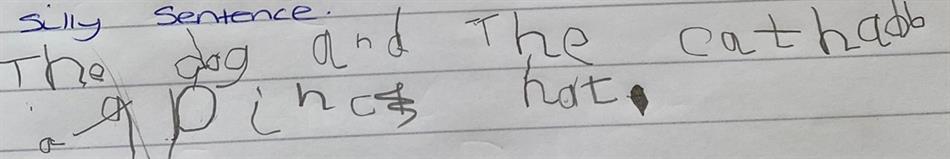
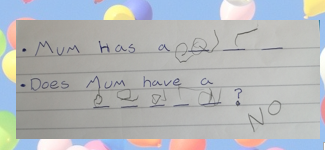
- Here are some pictures for tomorrow's 'silly sentence'. Can you help me make up a sentence, with these words, using the sounds that you already know? Could you send it to me, to put on the webpage?


- Would you like to play The Blending Game with your friends with our new sound 'ear'? Join in below:
→
←
→
←
→
←

→
←
- Perhaps you could practise your Tricky Words today? Here is a new song:
→
←
- Here is a game to play outside, to practise segmenting our new sound, 'ear' :
→
←
Helpful Hands!
→
via GIPHY
←
Well done for helping your grown-up yesterday. You job today is to:

- Help your grown-up to lay the table at dinner time. Maybe you could try and make the drinks for your family today? Count the total number of plates, cuttlery, glasses. Use the Maths language of size (smallest, bigger, medium, more, less, fewer, full, empty, half-full, a quarter full - for challenge!).
Maths (Making Music Repeated Patterns)
- Watch this video clip (until half way through). Join in, then make your own exercise AB or ABC pattern. Why not send a video clip for your friends to work out how the pattern will carry on?!
→
←
- Perhaps you could practise your number formation outside today? Use a chalk, stone or water. Write numbers to 20 in order and practise counting on and back by jumping from number to number.

Projects
Here are some projects for this week!:
The project this week aims to provide opportunities for your child to learn more about different viewpoints. Learning may focus on physical viewpoints in terms of what you can see outside of the window at home, what others can see looking into your home and then progress onto personal viewpoints and of others.
- What can you see out of your window?-
Ask your child to look out of a window in the house and draw what they can see. Look out of a different window (e.g. back or side of the house), draw what they can see. Look at the two pictures together and discuss what is the same in both pictures (e.g. the sky) and what is different.
- Record how many cars/ people walk past your house-
Set a timer for 5 minutes on your phone or tablet. Draw out a simple grid (as below) and ask your child to put a tick in the right place every time a person or car goes past. When complete, can they count up the ticks and write the matching numeral? Were there more people or cars?
- How do we differ from others?-
Ask your child to look in a mirror at their hair colour, eye colour, skin colour. Ask them to create a self-portrait using either felt-tips, crayons or paint. Look at some pictures in books and magazines. Does everyone look the same way as them? How do people look different?
- Imagine another world outside the window-
Close the curtains and ask your child to imagine that the house is in a new imagined world. What do they imagine? Is it snowy? Are there dinosaurs/ monsters in the new world? Ask them to tell you a story about it…
Your child could create a story map to show what happens in their imaginary world (see right).
Support your child to make a viewfinder. Cut out a square of card from an old cereal box/ cardboard. Cut a smaller square out of the centre. Take your viewfinder around the house and garden and explore what things you can see. Alternatively, you could create a pair of binoculars as pictured.
Your child could write a list of the things they see or draw/ paint a picture.
If you have a tablet or phone that could be used by your child they could do the same activity but using photographs to record.
Have a lovely day today and remember to look after one another.
From Mrs Hebblewhite, Croccy, Fred and Boris! xxx