CLASS 1 Wednesday 29th April
RHebblewhite - 28 Apr 2020
Wednesday 29th April
→
←
Good Morning Class One! I hope you had a good day yesterday! I enjoyed seeing all your hard work, especially your 'air' sentences. You are getting really good at writing on lines - well done!
BOOK SWAP - FRIDAY 1ST MAY AT SCHOOL 
Every three weeks you will have the opportunity to swap your child's pack of reading books. The swap is entirely optional and you don't need to have read all your books to participate. If you would like to join in, the more the merrier! In order to maintain social distancing, there will be a plastic tub outside Class One's door, where you will be able to leave your pack between 10am-12pm and pick up another between 12-3.30pm. Although this will involve two trips out, hopefully this will mean that there will always be at least one pack to swap with. Please can you pop a piece of paper in with your pack, labelled with your child's name, in order to differentiate between them, e.g. Daisy's Pack.
Here are some jobs for today:
(Each Monday I will upload links to Twinkl worksheets and activities, to give you the option to consolidate last week's learning, if you wish. You can find them at the bottom of the page).
Phonics
Perhaps you would like to practise your digraphs and trigraphs today? Can you remember what a digraph is? Is the sound 'air' a digraph...?
→
←
Here are George and Max and Isaac Boos' silly 'air' sentences. Can you read them?
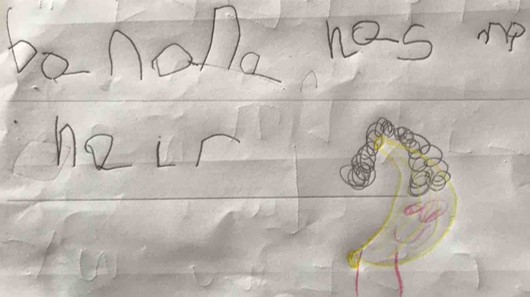
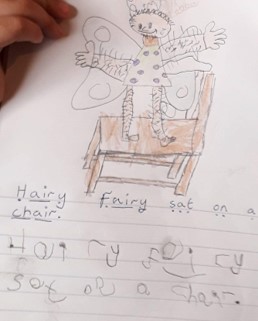
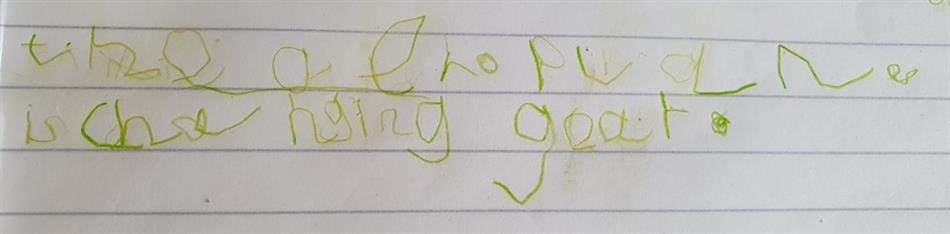
Can you write a question to go with my 'air' pictures? Use your phonic knowledge to robot-talk on your own and use the sounds that you can hear.
(don't forget to use the word air!).

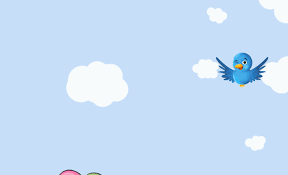
 Watch this week's video, Little Green Froggy.
Watch this week's video, Little Green Froggy.
https://family.gonoodle.com/activities/little-green-froggy

Can you make up a sequence like Little Green Froggy, using 'air' words. Join in with our groovy moves below, to give you some ideas, then send me your video clips for your friends to copy!
→
←
Helpful Hands!
→
←
Look at these 'Helping Hands'!!

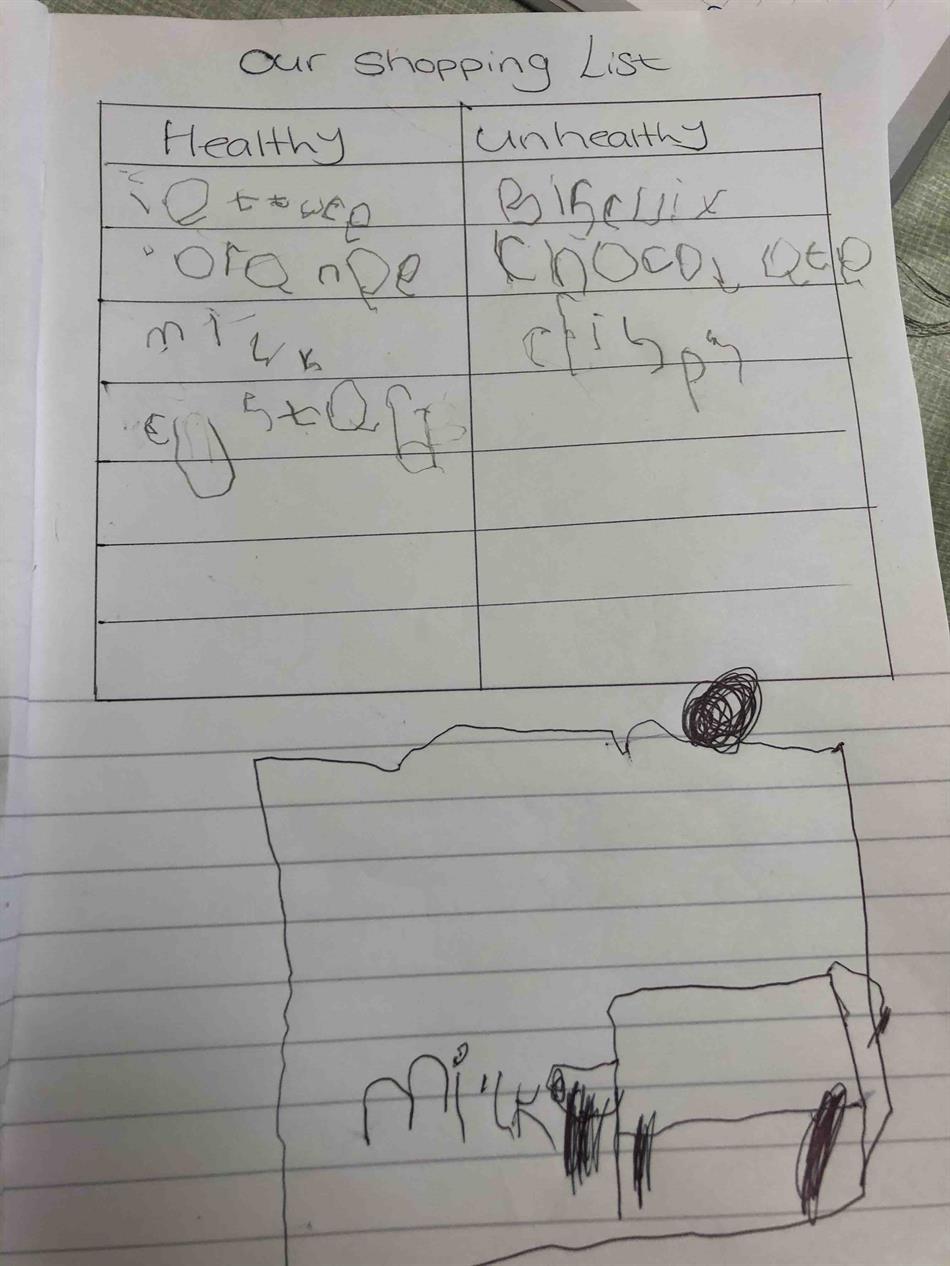
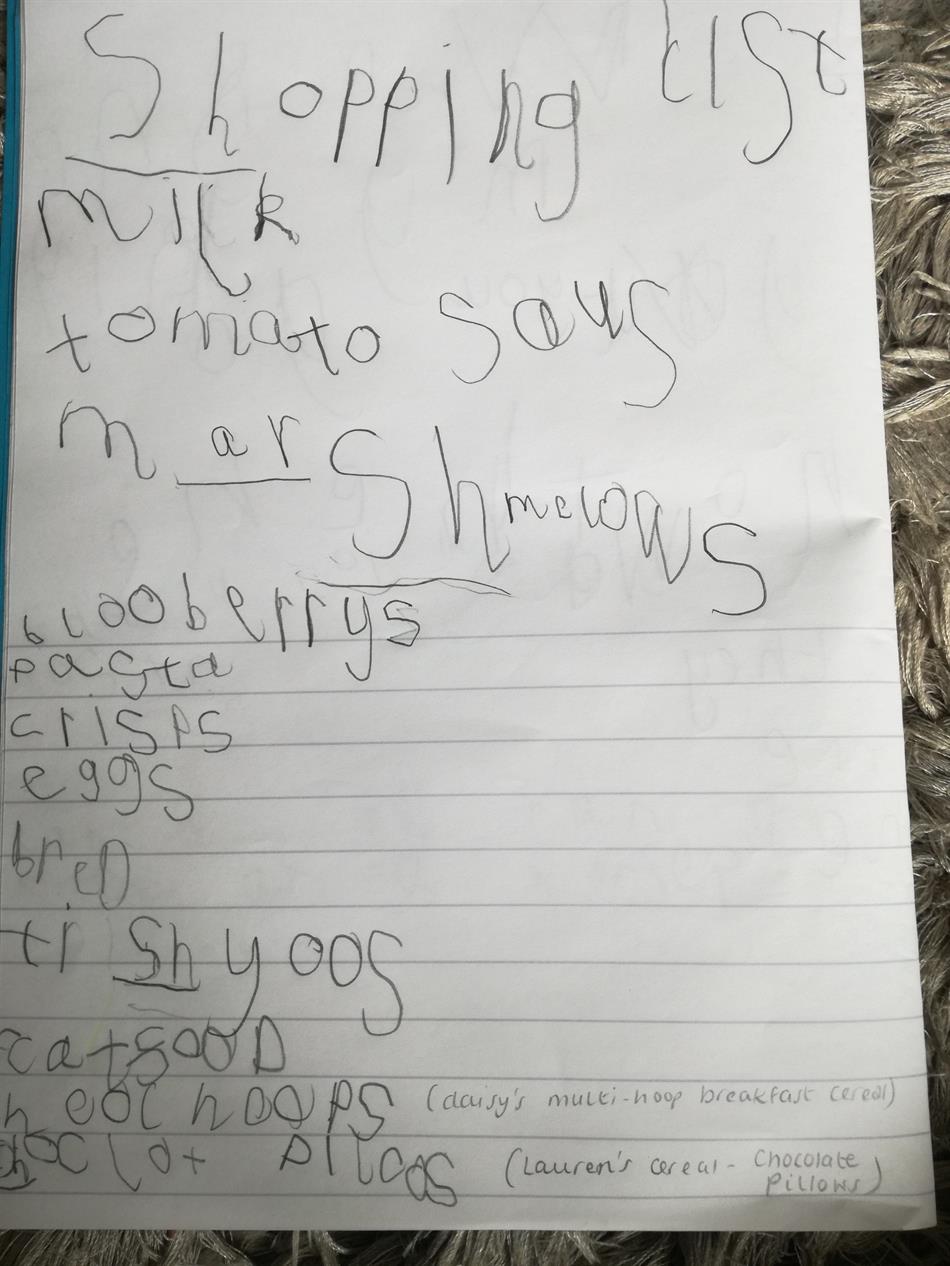
Well done for helping your grown-up yesterday. You job today is to: 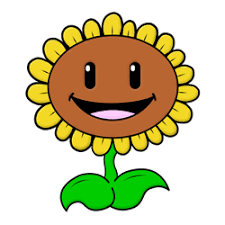
Help things grow! Perhaps you could feed your pets, water some plants, plant some seeds. Talk about what plants and animals need to grow and stay healthy.
Maths
Perhaps you would like to practise counting on and counting back from a number today? Play 'One on Knee' with a ball or soft toy. Grown-ups, each time you throw the ball, say a number from 1-10. Children - catch the ball and tell your grown-up one less than or one more than that number. For a challenge, use number 10-20 or try two more/less than.
 Gather some chairs together to make a Teddy Bus. Why not practise adding on without going back to the start today? Start with 1 teddy and then a few more at each each 'stop'. Each time more teddys get on your bus, count on from the last number, to find out how many teddies altogether. So, if there are three teddies already, and three more get on, count "3 (then) 4, 5. 6".
Gather some chairs together to make a Teddy Bus. Why not practise adding on without going back to the start today? Start with 1 teddy and then a few more at each each 'stop'. Each time more teddys get on your bus, count on from the last number, to find out how many teddies altogether. So, if there are three teddies already, and three more get on, count "3 (then) 4, 5. 6".
Projects
Here are some projects for this week!:
The project this week aims to provide opportunities for your child to learn more about key animals they are interested in. Learning may focus on exploring the physical aspects of an animal, their habitat, categorising animals etc
● Read the story, ‘Dear Zoo’ or watch an online video:
1.Visit the book’s website and play the interactive games
2.Add your own animal into the story and label it e.g. So they sent me a...hedgehog, but he was too prickly....so I sent him back.
Choose a soft toy animal or small animal figure and create a junk modelled container for it.
● Identify the birds in your garden
1.Use the RSPB bird identifier website
2.Draw a picture of the birds you can see.
● Play animal charades
Take it in turns to act as different animals. Add in noises as a clue…
● Learn the song, ‘The Animals Went in Two by Two’
Ask your child to draw out two of each animal and practice writing the numeral.
● Looking after your pet
If you have a pet at home encourage your child to take part in their daily care. They could help feed, groom and clean up after your pet.
● Big and small animals
Draw as many big animals as you can on one piece of paper and as many small animals as you can on another sheet of paper. Some children may be able to write a list as an alternative.
● Find all of the animal books in your house
Ask your child to look through the books in your house and to find any with animals on the front cover. Ask them to sort the books into groups of their choice e.g. animals that can fly, swim, big, small, live on a farm/ at the zoo.
● Create an animal den
Provide your child with blankets and sheets to make an animal den. Act out being an animal in the den.
Have a lovely day today and remember to look after one another.
From Mrs Hebblewhite, Croccy, Fred and Boris! xxx
Worksheets and written activities to consolidate last week's tasks
Our Friends
→
←
Make A Circle
→
←
Saying "hello"
→
←
Days Of The Week Song
→
←
Start At The Top Song
→