CLASS 1 Friday 3rd April
RHebblewhite - 02 Apr 2020
Friday 3rd April
→
via GIPHY
Good Morning Class One! I hope you've had a lovely week? What a strange two weeks it has been! Well done everyone for staying so positive and for all your hard work over the last two weeks - you are all doing a great job! Thank you for staying in touch and for sending me regular updates, photos and videos of the children - I love seeing them! Please remember that the activities are here as ideas, so please don't feel that you need to try to fit everything in everyday.This will be my last post until after the Easter Holidays, but I have posted some activities and projects that you may like to do over the holidays.
READING BOOK SWAP AT SCHOOL TODAY
If you would like to join in the book swap today, there will be a plastic tub outside Class One's door, where you will be able to leave your pack between 9am-12pm and pick up another between 12-3.30pm. Although this will involve two trips out, hopefully this will mean that there will always be at least one pack to swap with. Please can you pop a piece of paper in with your pack, labelled with your child's name, in order to differentiate between them, e.g. Daisy's Pack.
We appreciate that this system may be tricky for those of you who are not near to school, and if you're not able to swap your pack, you can find a good selection of free ebooks on the Oxford Owl website - here is the link:
https://www.oxfordowl.co.uk/for-home/find-a-book/library-page/?view=image&query=&type=book&age_group=Age+5-6&level=&level_select=&book_type=&series=#
Here are our jobs for today:
Phonics
- Can you read today's 'silly sentence'?
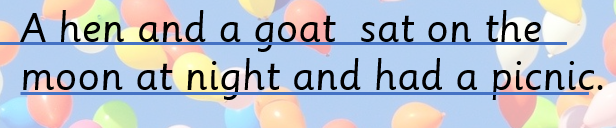
- Practise your sounds with our powerpoint.
→
←
Maths
This week we are practising our numbers to 20 and learning how to recognise and order the numerals.
- Play 'Hide the teddy' - Hide your toy from your grown-up and help them to find it, by counting to 20. Make your voice louder as they get closer to its hiding place!
- Play 'Corners' - Make 3 number signs and put them in different corners of your room or garden: one sign saying '10,11,12,13, 14', one that reads '15,16, 17,18,19' and the last, '20'. Ask your grown-up to tip-toe to a 'corner'. Can you find them? Close your eyes and guess. Call out the numbers on one of the signs.
OUR WONDERFUL WORK!
You have all worked so hard again this week, Class One! WELL DONE!! Have a look at all the fantastic work and fun activities that your friends have been up to this week!
→
←
EASTER PROJECTS
Here are some ideas and activities that you might like to do over Easter!
My Teddy!
Do you have a favourite teddy? or a pet? Here are some fun activities for you to do together.
- Take your teddy everywhere you go for one whole day! Take photos and write about what you did together. Perhaps you could make a powerpoint with the help of a grown-up?
- Make a story-video or 'zigzag' book about your favourite teddy. Maybe one day they could come to life?
- Perform a puppet show with your teddy. Perhaps you could make a puppet theatre from a cardboard box? Set up chairs and write tickets, to invite your family to watch!
- Make an obstacle course for your teddy. Give them instructions. Make a bed for them to sleep in when they get tired! Maybe you could use an old shoe box?
- Paint a picture, make a model, create a collage of your favourite teddy.
My Favourite Things!
Do you have a favourite hobby, sport, game, cartoon? Here are some activities for you to do all about the things that you like best!
- Make a board game all about your favourite hobby. Perhaps you could go to BBC Learning Zone to find some fun facts, to include as questions in your game? Maybe you would prefer to make a pairs game.
- Make a model about your favourite hobby. Maybe this could be a home for a unicorn, a fairy garden, a football stadium, train station or dinosaur swamp! Use a shoe box and things you can find in your house or go outside and fill a large seed tray with soil and use natural materials.
- Make a costume for yourself using cardboard and cellotape. Make a mask to go with it! If you happen to have a balloon, newspaper and flour, you could make your mask out of papier mache.
- Wear your new costume and make a den outside to play in, using some old chairs and an old blanket.
- Set up a mud kitchen in the garden, using some old cooking utensils and cook a meal for your family. Or, perhaps you could be a TV chef and bake some cakes with grown-up, or a TV presenter and make a fact programme about your favourite things.
Whatever you choose to do this holiday Class One, make sure you have lots of fun! Stay healthy and enjoy as much sunshine as you can! I am missing you all and I look forward to hearing all of your exciting news after the Easter holidays!
Take care and look after each other!
Mrs Hebblewhite, Fred, Boris and Croccy! xxx