CLASS 1 Thursday 11th June
RHebblewhite - 09 Jun 2020
Perhaps you would like to practise your tricky words today?
Here is another song that you can join in with.
Use the pause function throughout, to test yourself!
Also, at the top of the page, you can link to a look/cover/write/check
tricky words sheets, to practise writing them.
→
←
Our project this week is Rainforests. Watch this story, A Rainforest Trip.
How is the rainforest different to where you live?
What are the plants/trees/animals like?
What types of things do the trees and plants give us?
→
←
Why not make an information book? Below is another video clip from BBC Learning Zone, to give you more facts about rainforests.

→
←
Here is a Frozen Indoor Exercise Video for us to join in with!
→
←
Maths
Here is a fun way to practise your number bonds to ten this morning.

I have found another fun Jack Hartman number bonds song,
that you might like to watch!
→
←
Can you remember some of our doubles to ten?
Look at these towers. Can you tell your grown-up the number double sentence?
(double 5 is....etc)
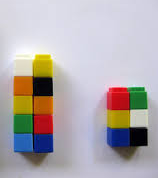
Here is another number doubles song that you might like to join in with,
(up to double 5).
→
←
If you have a game of dominoes, play with your grown-up and don't forget to say your number double sentences as you play.

If you don't own a game of dominoes, you could link to this virtual dice rolling website and play the game below, where you simply click on a die, to roll both:
https://www.virtualdiceroll.com/2/en/two-dice
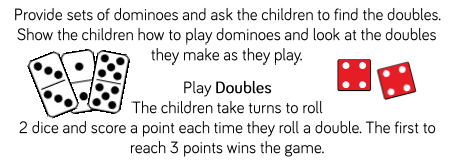
This week's project
The project this week aims to provide opportunities for your child to learn more about the world’s rainforests. Learning may focus on the plants, animals and insects that inhabit the rainforest, food that originates there and weather patterns. It could look at plants and animals that can be found in the garden too.
Which Animals Live in the Rainforest?
● Watch this video about animals in the rainforest. Can your child tell you about some of the animals that live in the rainforest? Can they remember any facts? Can they describe the animals?.
https://www.bbc.co.uk/programmes/p011mwwt
● Ask your child to make their own explorers outfit (e.g. binoculars, sunhat, backpack) and head out to the garden or on your daily walk. What creatures can your child find? Are they similar to any you might see in the rainforest? Take photographs.
Draw a Picture of a Rainforest Animal on the Computer.
● Ask your child to draw a picture of a rainforest animal. Can they use computing software to recreate their picture? Try Paint.
Play the Animal Jungle Quiz.
https://www.sheppardsoftware.com/preschool/animals/jungle/animaljunglegame.htm
● Listen to the clues. Can you match the clue to the correct animal?
Create your own jungle.
Drag the animals onto the picture. Where do you think the animals should go? Why? i.e. on the ground, in the trees…
http://www.sheppardsoftware.com/preschool/animals/jungle/animaljunglecreate.htm
● Use collage to create your own rainforest animal using recycled materials from around the house. Share your finished creation to inspire others on Twitter at #TheLearningProjects.
Make an Animal Home.
● Create an animal home e.g. a bug hotel using things from the garden. Use a plastic tub or cardboard box. Ask your child what the animal will need in the home in order to survive.
STEM Learning Opportunities #sciencefromhome Rainforest Materials
● A rainforest has lots of tall trees and grows in warm countries that have a lot of rain. People use the wood from the trees to make paper and furniture. They also take lots of ingredients like sugar and oil to make food. Here you can find a list of food and ingredients that grow in rainforests.
https://kidszoo.org/wp-content/uploads/2014/02/Rain-Forest-Products.pdf
● What plants can we find in the garden? Can you name the different parts of a plant? Stem, leaves, branches, roots, flower? Try using some of the material found in your garden to make something useful. For example, a nature paint brush. Additional learning resources parents may wish to engage with White Rose Maths online maths lessons. Watch a lesson video and complete the worksheet (can be downloaded and completed digitally).
https://whiterosemaths.com/homelearning/
Have a great week, everyone!
Love from Mrs Hebblewhite, Fred the Ted, Boris and Croccy! xxx