Reading and writing!
06 Mar 2024
This week we have come to the end of our writing unit based around the book 'The Street Beneath My Feet'. We have spent time looking at different tools which can be used to make up a non fiction text which included pictures and captions, labelled diagrams, questioning and dialogue. Within each tool, we used different lenses to explore and develop our writing by using our senses, including repetition or onomatopoeia for effect and simile or actions to add further details.
We then used a planning sheet to select the techniques which we wanted to include in our own writing. After planning the shape of our text, we used the computers to research the facts we wanted to include.
On Thursday we celebrated World Book Day. We enjoyed coming to school dressed as different book characters and trying to work out who everyone was. We began the day with a special collective worship where we listened to different authors talk about their favourite places to read, favourite books and gave some of our own recommendations.
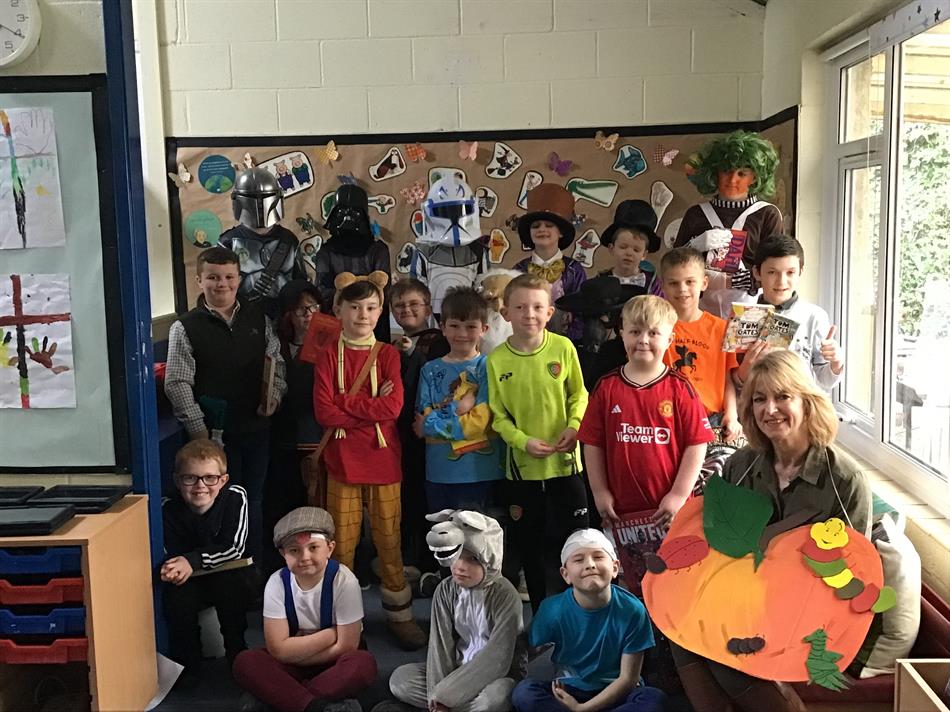
After that, we joined a live book quiz - the Footy Booky quiz! there were lots of other schools also joining in to answer 20 questions about football and books, we were really good at them!
As part of WBD we were all given a T-shirt to design with our favourite book or character or cover page. We really enjoyed this activity and were keen to wear our T-shirts once we finished!
We also enjoyed other book related activities including colouring, wordsearches and crosswords and of course our shared reading time where we all come together across the classes in our colour groups to enjoy reading together.
Next week:
Friday: Comic Relief - wear red. There will be activities and a cake sale in the morning.
Swimming as normal Friday pm.
Have a lovely weekend,
Mrs Micklefield & Miss Wray