Thursday 4th February
03 Feb 2021
Thursday 4th February
Class 4
Morning Class 4! 
I received a few more persuasive writing examples yesterday, so thank you very much for that. 
We had a much better result on TTrockstars yesterday too - 21 of you! Well done. One day, we will get past 21 people. A special mention to Harry who did 21 sessions instead of his 5, well done Harry, an extra dojo for you.
Just a reminder that you need to be in this week's channel (week beginning 01.02.21) for the Teams calls. If you are in the general channel, you won't see it and you won't be able to join. We will do two calls today. 1pm for Year 6 and 1.30pm for Year 5. I will ring you at that time on this week's channel, all you need to do is join.
To find today's learning, you need to login to Teams as you normally would.
Then you will see a page that looks a little like this. You will see on the left hand side of the page, that I have started a new channel called 'week beginning 01.02.21'. If you can't see it straight away, it might say 1 hidden channel so click on that and then you'll see it. Click on the channel 'week beginning 01.02.21'.
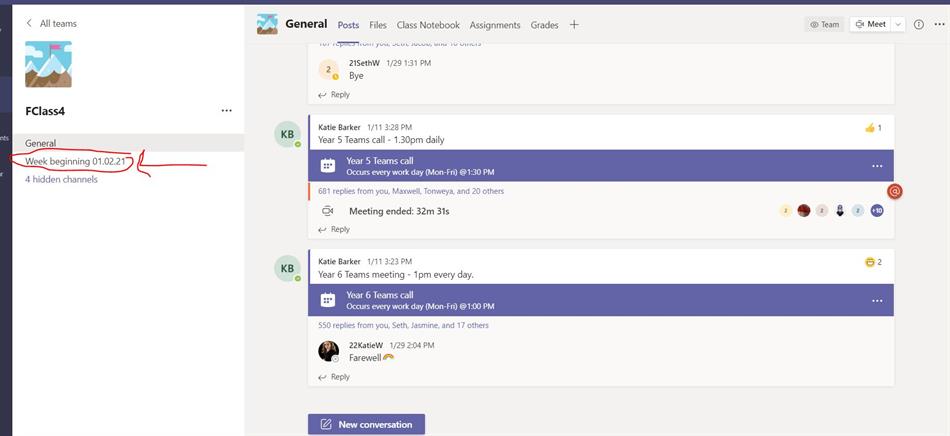
When you have clicked on that - you will see this page. Now, you need to click on the 'files' tab at the top of the page that I have circled in red on this image.
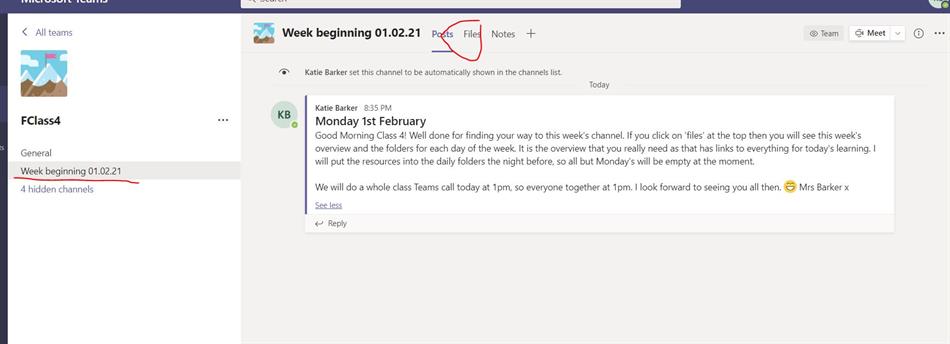
Then you should see this page...
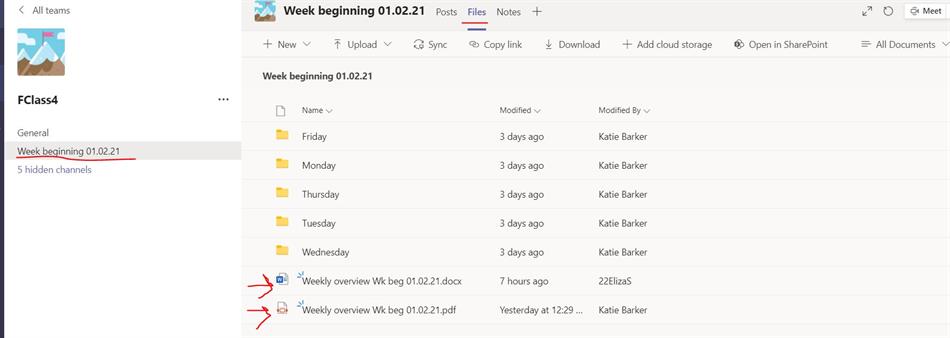
It is the weekly overview at the bottom of the page that you need to start with. I have saved it as a word document and a pdf so pick whichever suits your device best. Any resources that you need that are not linked to on that document will be in that day's folder.
Just incase!
As this is all very new, I have attached the weekly overview below incase you have trouble finding it.
-Weekly overview Wk beg 01.02.21-V318371836.docx-
-Weekly overview Wk beg 01.02.21-V318371853.pdf-
This afternoon's art powerpoint is below:
-Art - Claude Monet 4.pptx-
One extra note...
You all have a powerpoint to look at/listen to for today's maths lesson and for this afternoon's art lesson. It is saved in today's folder on this week's channel in Teams. You will need to download the powerpoint so that you can hear my voice over the slides. The slides won't make much sense without my narration, and if you don't download it, you can't hear it.
This is how you download it. When you open it up from today's folder on Teams, you will see three little dots on the top right. Click on those. (This isn't today's power point - this is just an example.)
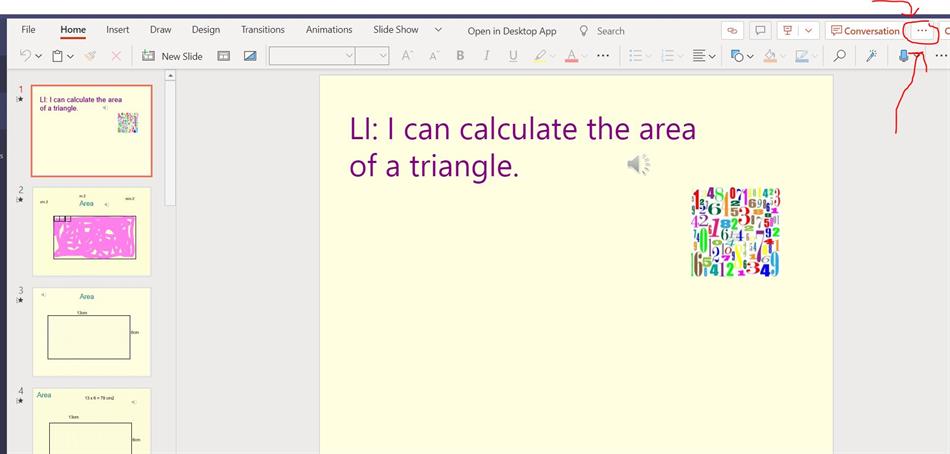
Then these two options will come up - you need to click on download.
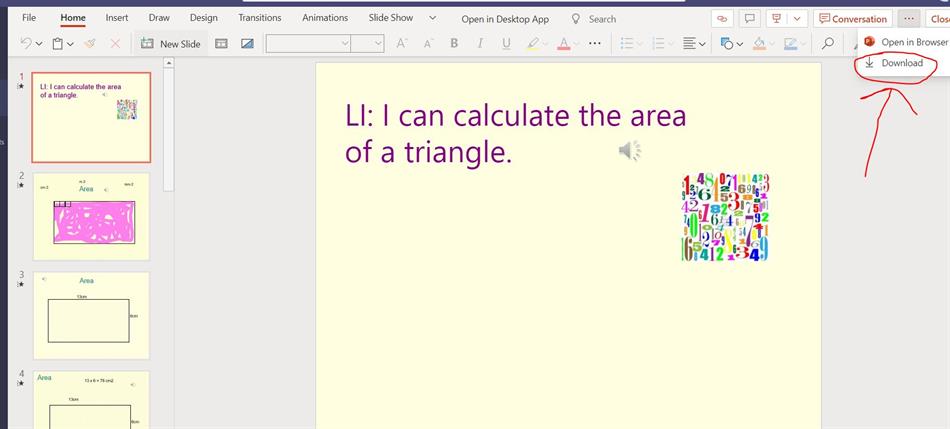
Then it will appear at the bottom left or the bottom right of the page. Click open file and it will open up on your device for you. You will then be able to hear me talking as well as see the slides - you will just need to click on the volume icon.
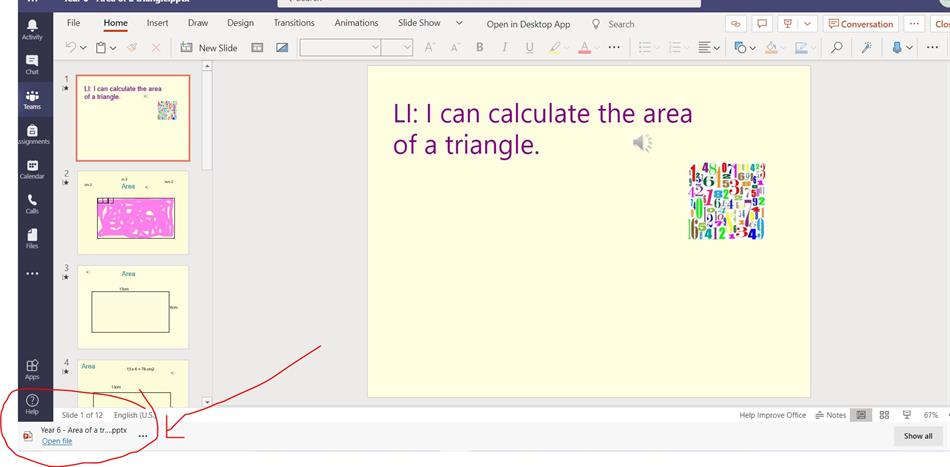
Have a good day. I look forward to seeing you all later on the Teams call.  xx
xx