Class 4 - Monday 20th April
19 Apr 2020
Good Morning Class 4
Happy Monday!  I hope you all had a lovely and restful couple of weeks off. I am really missing being back in the classroom with you all today.
I hope you all had a lovely and restful couple of weeks off. I am really missing being back in the classroom with you all today.
I had a lovely Easter with lots of chocolate, Easter egg hunts, baking, walks and lots of art and crafts. I hope you did too.

The first thing I'd like you to do this morning, is watch this clip:
https://www.youtube.com/watch?v=nbY_aP-alkw
Now hopefully, that should have made you all smile!

Secondly, we need to wish Josh a very Happy Birthday! We hope you have a lovely day! 
We have a new email address for Class 4 so if you or your parents would like to email me examples of your work or any questions you might have, feel free to do so. The email address is: class4@gfschools.co.uk
These are your tasks for today. Remember, you can do the tasks in any order, and you don't have to do everything if you don't have time. 
PE:
Have a look at the below link. There are lots of ideas for different PE type activities that you could do at home; give one a go!
https://www.harrogatessp.com/keeping-all-young-people-active/
Maths task: 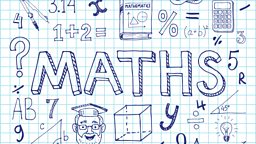
Please check your Purple Mash emails as I sent you all an email on Friday with two new sets of login details. The first was for a maths website called mymaths. What I would like you to do today is to watch the information video which is available at the below link. If you have a parent available to watch it with you, then that would be even better! Then please try to login to the website with your login details. The website address is in your Purple Mash email too. Then have a little explore of the website and you could always have a go at a game or two. If you have any problems at all with your login details then please email me. 
https://www.youtube.com/watch?v=6xWzigLVCmQ&feature=youtu.be
Reading task: 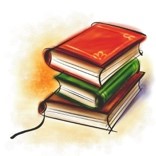
For your reading task today, I would like you to read for 30 minutes. You should use your reading book for AR. Remember, when you complete a book, you can still do your AR quiz as you normally would at school. Follow the link below:
https://ukhosted79.renlearn.co.uk/6706937/
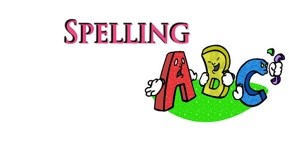
Spelling task:
Please practise the Year 5 and 6 common exception words in your exercise books. Spend around 15 minutes on this task. Ensure that you choose spellings that you don't already know how to spell.
-Year 5 and 6 common exception words.doc-
If you're used to doing the high frequency words instead, here is a list of the second 100 high frequency words for you to carry on with.
-2nd 100 high frequency words .pdf-

Writing task:
For your English task today, I would like you each to write me a postcard about your Easter break. What did you do? What was the best bit? How did you keep yourself occupied? I want to hear what you have been up to.  I have added a 'to do' task to your Purple Mash account. We all know that Purple Mash doesn't always work perfectly for us so if you're having problems with it, feel free to handwrite it or do it on word or powerpoint and you can email it to me. Don't waste time on Purple Mash if it isn't working well. I can't wait to hear what you've all been up to.
I have added a 'to do' task to your Purple Mash account. We all know that Purple Mash doesn't always work perfectly for us so if you're having problems with it, feel free to handwrite it or do it on word or powerpoint and you can email it to me. Don't waste time on Purple Mash if it isn't working well. I can't wait to hear what you've all been up to. 
https://www.purplemash.com/sch/fountains-hg4
Music:
The second set of login details I included in your Purple Mash email on Friday were for a website called Charanga Music. The link to the website is below. If you get chance can you login to the website and have a look at it. I have added a short 5-10 minute task to each of your accounts. It's a 'listen and appraise' task so it's about listening to a piece of music - I've chosen a good one for both year groups! Let me know if there are any issues with your login details.
https://charanga.com/yumu/login

Learning project:
The focus for this week's project is 'viewpoints.'
Your learning aims to provide you with opportunities for you to learn more about different viewpoints. Learning may focus on physical viewpoints in terms of what you can see outside of the window at home, what others can see looking into your home and then progress onto personal viewpoints and of others.
Please choose one of the following to do this afternoon:
● Viewpoints and Mood - Look into a room in your home and think about how it makes you feel. You can then either draw something linked to how you feel when looking in the room or draw an object from the room and then colour, shade or paint it in a colour that reflects your current mood.
● North Yorkshire Views- Fountains Abbey, The White Horse and Whitby Abbey are just some of the famous viewpoints within North Yorkshire. You can choose a North Yorkshire viewpoint and use Google Earth or Google Maps to create an accurate scaled map of the location of the landmark. You may wish to identify all of the viewpoints on your map.
● Viewpoints from Around the World - You can research famous viewpoints from around the world (e.g. The Eiffel Tower). You can draw what you think you would see from this viewpoint. After this, you can design and create a miniature scale of the landmarks that give these viewpoints. I would then like you to evaluate your creation.
● A change in Viewpoints- How did Martin Luther King and Rosa Park’s actions and views shape society today? Compare and contrast viewpoints from then and now on people’s race, culture and religion. How has this improved society’s attitudes towards those who are different to ourselves?
● Debate- Is good more powerful than evil? Is it worse to fail at something or never attempt it in the first place? Is it more important to be liked or respected? I'd like you to choose a question to answer, write a speech and use real-life examples to justify your opinion
Have a great day everyone, and I look forward to seeing your work.
Take care
Mrs Barker 